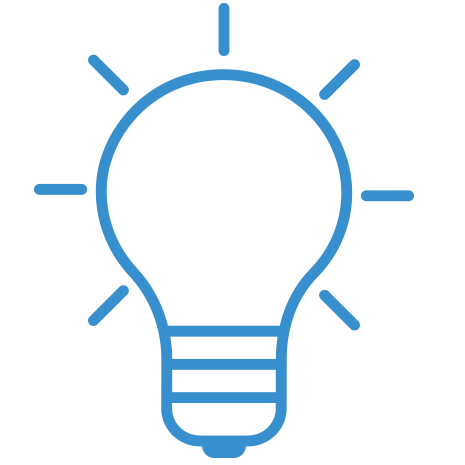Help & Support
Hi! How can we help?
How to connect the TV Connector to the television?
To setup the TV Connector for the Bluetooth wireless hearing aids, please follow these steps carefully:
- Remove the TV Connector from the packaging. Insert the micro USB end of the USB cable into the port on the backside of the TV Connector
- Connect the larger end of the USB cable to the power supply
- Insert the power supply into your wall socket
- Insert the other end of the audio cable into the AUDIO OUT port of your TV
- Once connected to power, the LED turns green to indicate that it is ready to stream
- When the TV Connector is plugged into a power source for the very first time, ensure the hearing aids are switched on and within a 1 meter radius to allow automatic connection. Once connected, the hearing aids will play a confirmation tone.
Congratulations! Your hearing aids are now connected to the TV Connector.